| BigClock ThemeCreator V1.0Beta |
|
This program is © Copyright 2001 by Jens Rupp. You can use it and redistribute free of charge as long the zip archiv is not modified in any way. This program is distributed in the hope that it will be useful, but WITHOUT ANY WARRANTY; without even the implied warranty of MERCHANTABILITY or FITNESS FOR A PARTICULAR PURPOSE. Download the latest version from the BigClock Theme Webpage. |
| 1. | Introduction | |
| 2. | Theme | |
| 3. | Backgrounds | |
| 4. | Numbers | |
| 5. | Symbols | |
| 6. | Theme Webpage | |
| 7. | Donation | |
| 8. | Frequently Asked Questions | |
| 9. | History |
If you like BigClock and the ThemeCreator, write me an E-Mail.
If you really like it please read the Donation chapter.
|
IMPORTANT
To use themes created with the ThemeCreator you need at least BigClock V2.83 on your Palm.
|
A BigClock theme is a file containing background images and the big numbers font. All parts are optional but if you use background images you usally need to add a transparent font.
To install the ThemeCreator just unzip the archiv in any directory and doubly click bctheme.exe to start it.
The BigClock ThemeCreator should run on all windows compatible platforms (drop me a line if somthing doese not work or you get it running in a emulation on Linux or a MAC).
The options for a theme are distributed on 4 pages.
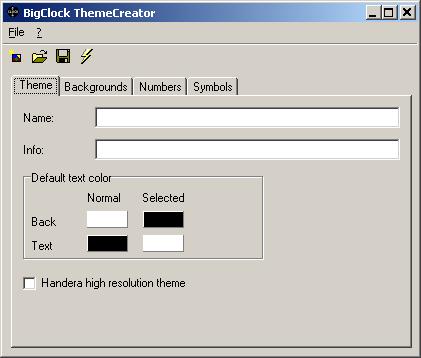
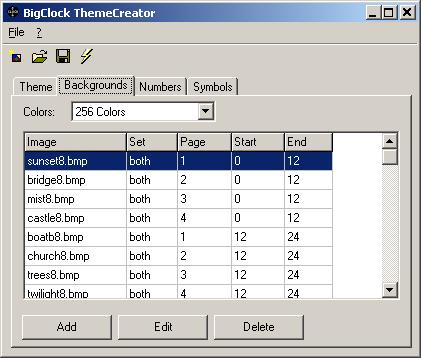
You can add any number of backgrounds you like. For each background you can select when (time) and where (set/page) it is displayed.
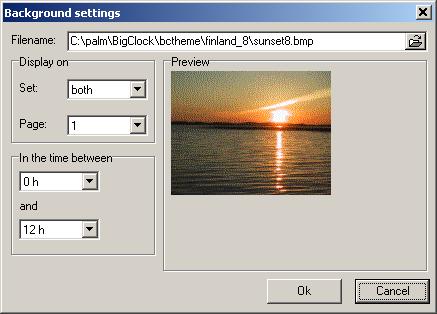
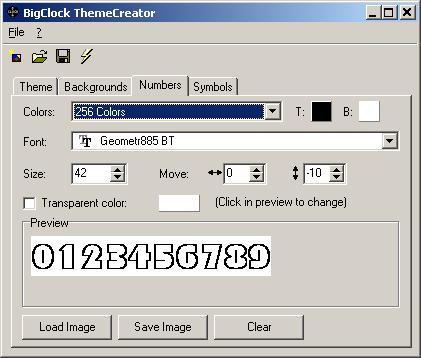
The numbers of the big font. You can create it based on a TrueType font or load a image. The image has to contain the numbers 0..9 each 24*40 pixels, together 240*40 pixels (for the Handera 36*60 and 360*60 for the complete image).
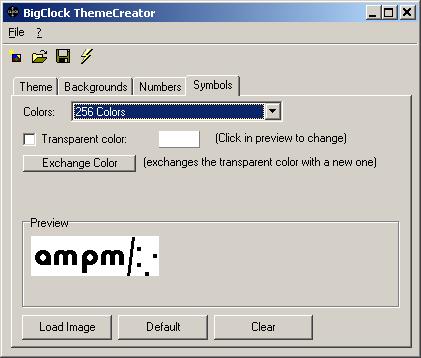
The symbols part of the big font. It contains am and pm (48*40 each) and /:.- (8*40 each) with a complete image of 128*40 pixels (for the Handera: am/pm 72*60, /:.- 12*60, image 192*60).
There is a list with published themes at the BigClock ThemeCreator webpage: http://www.gacel.de/bigclock/theme.
If you want your theme added and displyed there i need your theme in a special format with some additional information. Because of the required work i cant accept themes in any other format.
Mail ONE zip file containing the following:
<--- Cut here ---> zip=name.zip (Name of the zip file) pdb=name.pdb (Name of the pdb file) source=name_s.zip (Name of the source zip file) name=Name (Name of the theme) size=10k (Size of the uncompressed pdb file) back=1 (Number of included background images or "no") colors=256 (Color depth the theme is designed for: 2,4,16,256,65k) res=160 (Resolution the theme is designed for: 160=normal 240=Handera high resolution) info=Text (Any info text you want to be shown below the theme. May contain <br> and links) ### name_screen1.jpg (List of screenshots) name_screen2.jpg name_screen3.jpg <--- Cut here --->
If you like BigClock i would be happy about a small donation to support the future development. I have a lot of great ideas i would like to add but only a very limited time, so it depends on the support you show how fast the features will be added.
There are several options to show your support:
Nothing yet.
V1.0 beta
Thank you for your support!
Jens Rupp,
17. June 2001